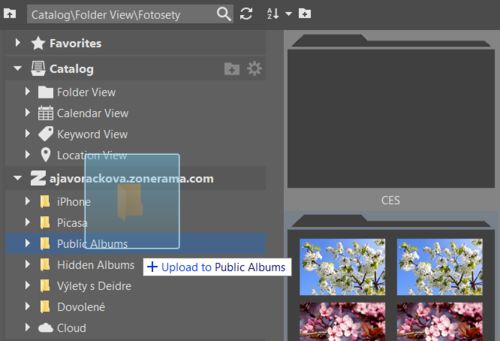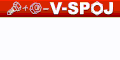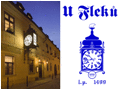Zoner Photo Studio: The Best Ways How to Share Your Travel Photos

Preparing Photos
Sort your photos and edit them. Sorting photos is not the most popular activity. Nobody likes to sort dozens or hundreds of photos in an album. Maybe you have heard that a trashcan is photographer's best friend. Don't be afraid of the "delete" key. Say good bye to all blurry, too dark, too bright photos or simply uninteresting photos.
Zoner Photo Studio, a Czech software, will make this easy for you. You can also edit and share photos with your friends and family.
Share Selected Photos on Facebook
Facebook is the most popular place where people want to upload their photos even though it is not the best as for photo presentation. Facebook often compresses and doesn't display photos in a good quality. However, there are couple of tricks which will make your photos to look better even on Facebook.
This is the situation when you should lower the size of your photos. You can do this very easily in Zoner Photo Studiu. And you can do it say with 50 photos at once. Just select the photos in the Administration modul and chooce Menu > Edit > Change size (or press Ctrl+E).
What worked for us was to lower the photos to 1500 pixels on the longer side. Don't forget to make your pictures sharper when you lower their size. How much you make them sharper depends on how smaller you make your photo and also what seems good enough for you.
To make files smaller just select pictures and click on the green icon of Sharing in the left menu. Then choose a platform you want to share your images in – Facebook. A window will pop up, you will log in to your account, and choose a new album. It is simple and you don't even need to trun on your internet browser.
Show Your Photos to the World
To present your photos in the best quality choose such an online gallery which wouldn't compress your photos or change them in any way. Zonerama unlimited gallery is designed for this. You can upload files of any size there without loosing their quality. You can create private albums or albums protected with a password which you can subsequently share only with particular persons. Alternatively, you can show the best pictures you made to the entire world.
In case you still wish to share your photos on Facebook Zonerama can synchronize the albums you have there with the albums you have onf Facebook. And it gets even better. You can upload pictures to Zonerama not only through its online UI but also through Zoner Photo Studia. What you need to do are just a few clicks.
Send Your Pictures by E-Mail
Normally, sharing photos by e-mail is not reliable. You either wouldn't manage to send large files or files wouldn't be received. However, Zoner Photo Studio has a solution to this problem. By using "Share by E-mail" function your photos will upload to a hidden album in Zonerama gallery. A receiver receives a link to view or download the photography. Moreover, neither you neither the person you send the link to need to be registered in Zonerama. Only those who receive the link can view photos. Thus, you don't need to be worried about your privacy. Moreover, photos will be erased after 90 days or you can do it yourselves earlier.
This means that long and boring process of making pictures smaller or uploading to other filer depositories is no longer needed. You just edit your photos and upload via one software. These photos upload to Zonerama while you can work with other photos.
Print and Give Your Best Photos
The best way how to get back to your memories from travels is to look at them on the paper. You can print the best photos on a canvas- there are many services which would make such items with your photos.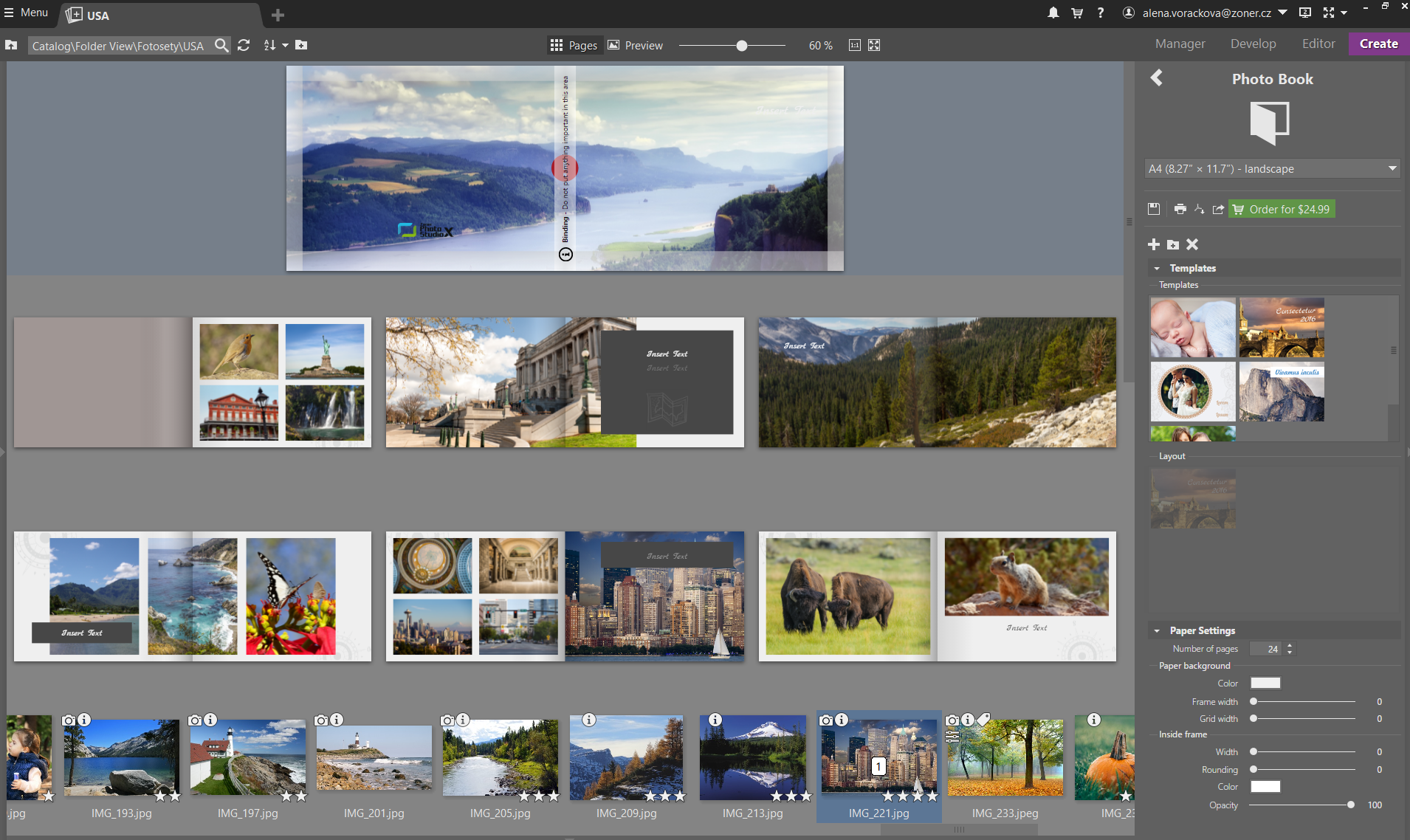
Your photo-painting, photo-book or calendar can be all designed and edited in Zoner Photo Studio. The software allows you to order these as well. Therefore, you will save yourselves time with poorly organized online tools. To create these items you can also use the very same software as you can use for sharing, sorting and editing your photos.
Text and photos: Zoner Photo Studio
| Discussion at the article (0) |
Related Articles

Zoner Photo Studio: White Balancing, Vignetting, and 3 Other Adjustments to Improve Your Winter Landscape

Zoner Photo Studio: Do Your Travel Photos Lack Dynamism? The Clarity Tool Will Help You

Zoner Photo Studio: How to Find a Photo without Endless Folder Browsing

Priceless snapshots
Guide:
Important Information:
![]() Information and warnings on travelling abroad is to be found HERE.
Information and warnings on travelling abroad is to be found HERE.